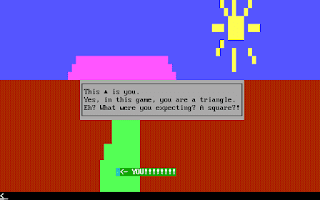Hi, readers!
As I proved with my latest C64 game, The Great Washing Machine King, I haven't stopped making new C64 games.
Now that I've finished that game, I'm already in the process of creating a new one.
Electro Gates is a puzzle game that I started developing some years earlier, but I had to put the project on hold for an indeterminate period of time. This was because back when I was making the game, I had a somewhat stressful time at the uni where I was studying to get an IT degree.
But now I've graduated and right now, there are no other time consuming commitments either. So, now I can work on C64 projects again. :)
The goal in Electro Gates is to get to the exit. But this is not an easy task. Or, well, that actually depends on how tough a level the user has created. ;) Anyway, there are some electric gates at the maze that the protagonist has been put into. Hence the name of the game. The gates can be toggled on or off, though, by pushing buttons that toggle certain gates.
By pushing the buttons in the correct order, our protagonist can turn off enough gates to be able to proceed further in the maze. If all the gate(s) leading to the exit have been turned off, then nothing is stopping him from advancing to the next level of the game.
Electro Gates will have a level editor. My goal is to make it as easy to use as possible. The editor will also have instructions which will hopefully make it even more user friendly.
Here are some screenshots of what I've done so far.
 |
| Placing some tiles in the level editor |
 |
| Use the tile selector to select the tile to draw |
I might post more progress updates now and then. In any case, I will, of course, let you know when I've finished the game and uploaded it to CSDb.
Be seeing you!
- The Mad Scientist